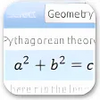Free tool that helps users solve any type of equation
Free tool that helps users solve any type of equation
Vote: (83 votes)
Program license: Free
Developer: Microsoft
Version: 4.71.1015.0
Works under: Windows
Vote:
Program license
(83 votes)
Free
Developer
Version
Microsoft
4.71.1015.0
Works under:
Windows
Pros
- Free
- Numerous types of mathematical capabilities
- Reads handwriting
Cons
- Can get complex quickly
Initially released in 2011, Microsoft Mathematics is Microsoft's version of the TI-83 but for the computer and much more intuitive. Completely free and available for Windows XP and later versions, this is a program built mainly for students as a learning tool. Complete with basic math capabilities, as well as the ability to solve math, science and tech-related problems, this is the calculator many of us wish we had had for school. Along with providing answers, a big goal of this calculator is to also serve as a teaching tool by providing step-by-step solutions so that students can follow along and learn how answers are calculated.
Originally called Microsoft Math, Microsoft Mathematics is the fourth version in the series and incorporates all of the features of its predecessors. It can complete basic mathematical calculations, from addition to multiplication, as well as calculus, geometry and graphing. One of the best features is its ability to synchronize with Ink Handwriting and let the user write out problems by hand while Mathematics recognizes and registers the problem.
Incredibly powerful, the layout mimics that of Microsoft Office to create an ease of understanding and navigation. On the left-hand side is an image of a calculator where the numbers and equations can be entered manually based on what type of equation it is, for instance: statistical, linear algebraic or trigonometric. On the right-hand side lies the worksheet where input and output are listed, as well as a tab for graphing. The menu along the top can change real numbers to complex, alternate between degrees, radians and gradians, and offers specifications for decimal places. There is also an equation solver, a list of the more common formulas and equations, a triangle solver and a unit converter.
Microsoft Mathematics is every mathematician’s and student's dream calculator. No longer will students have to reset the settings in their scientific calculator for each class or even spend more than $90 to buy one. This free program allows you the ability to either solve a problem on your own or ask for help if things get too confusing. With its high versatility and simple screen layout, the number of features available is deceptively small in appearance. If you are looking for a calculator that does not take five minutes to calculate a graph and can read your handwriting, download Microsoft Mathematics immediately. This is one program you will not regret learning to use.
Pros
- Free
- Numerous types of mathematical capabilities
- Reads handwriting
Cons
- Can get complex quickly